To Add a record to your domain name on tucana nigeria, kindly follow these steps.
- Log into your client area and click on the domains.
- This opens a new page where all the domains associated with your account are listed.
- Click on the Active or tools icon on the domain you want to add/edit its records.
Then click on DNS Management. - It will list the following record types out for you just below.
Select the record you want to edit and it will load image in 5 below. - Click on the Add a new Record (TXT Record in this case)
- Input the new type of record you want to add with your issued details and click the Add Record button below.
- Then your records have been saved.
- You will wait for it to propagate and voila!

